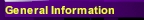
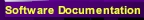
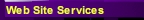

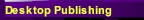
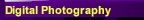


|
|
Software
Documentation Skills and Techniques
At one time or another, most
computer users have experienced a problem with the documentation that came with a piece of
software. Sometimes the information isn't well organized. Sometimes the material isn't
well indexed. Sometimes the layout of the page or the writing style is confusing.
When we author software documentation, we take into consideration
these kinds of problems and write to solve them.
Whether you are a small or large company, when writing your documentation,
we can perform any of the following tasks as
necessary to produce a quality manual or help system for your software.
 |
Make
the content of your documentation as user-friendly as possible by using standard terminology and
conversational words. |
 |
Write for the appropriate audience
– their knowledge level, the
problems they may encounter, and how they think. |
 |
Make
answers available and easy to find to help reduce your technical support calls. |
 |
Develop specialty content, such as glossaries, quick reference charts,
tutorials, or troubleshooting sections. |
 |
Use
tables and bulleted lists to make relevant information more readable. |
 |
Create
schematic diagrams, flowcharts, or graphs to explain concepts visually. |
 |
Incorporate
icons or small graphics to enhance your the content or visual appeal of
your documentation. |
 |
Design the layout of your documentation following good
design principles. |
 |
Create
a table of contents and index to help the user stay organized. |
 |
Create digital versions of photographs or outside artwork
for incorporation into the documentation. |
 |
Capture,
re-touch, optimize, and include screen shots of your software. |
 |
Create a variety of help systems including WinHelp4, MS
HTML Help, PDF-based, or HTML pages. |
 |
Use our own tools to create your documentation, so that
you don't need to buy any software unless you want to specific tool
used. |
 |
Beta
test your software on our computer systems, providing you with a list of bugs
discovered and
suggestions for your user interface. |
|





